When you insert an object like image aligning to an exact position can be done by selecting the object and then moving it with direction keys holding the CTRL button. This gives you movement in pixels and hence better placement. Use the gird view enabled to boost this method.
Power point lets you record narrations for every slide. This can be helpful if you availability is not possible when the slide show has to be shown. To record narration:
- Click the Slide show tab.
- Click Record Narration icon.
- Here you get options for setting up microphone.
- If you want to start from current slide just select Current Slide, else it will be from starting.
- Save at the end and you will be asked if you want to save the timings for each slide.
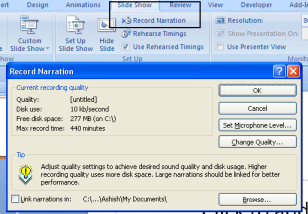
Tidak ada komentar:
Posting Komentar