1) Create Photo Albums:Power point 2007 has an in built feature which thats lets you create albums within seconds.
- Click on Insert tab.
- Click on Photo Album Icon and choose New
- There you get button, File/Disk which allows you to select images from your hard disk
- Add them and then you can arrange the sequence by using up and down keys.
- After this just click on create and your album is ready. You can add notes to suit your needs.
- You can also add affects, fit your images and others.
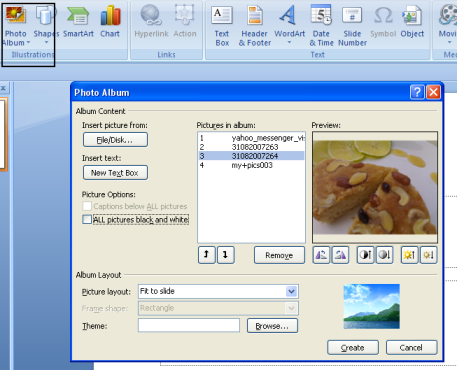
2) Quickly Apply Transition affects:
In previous version of Microsoft office it was not easy to apply transition affects. Right click choose and what not. In Power Point 2007 you get Animation Tab in menu which opens up a list of transition affects which you can apply in just one click. This will allow you to make it quick and accurate.

Tidak ada komentar:
Posting Komentar